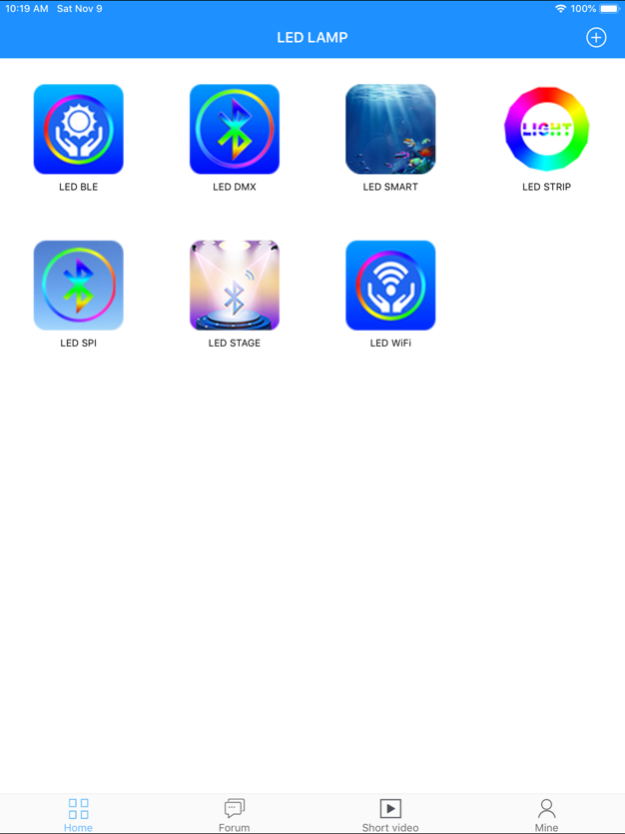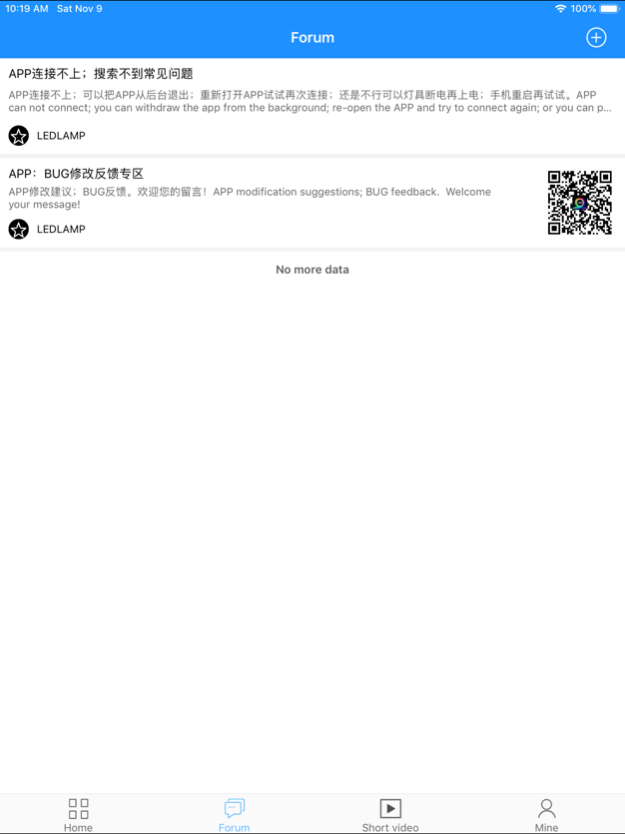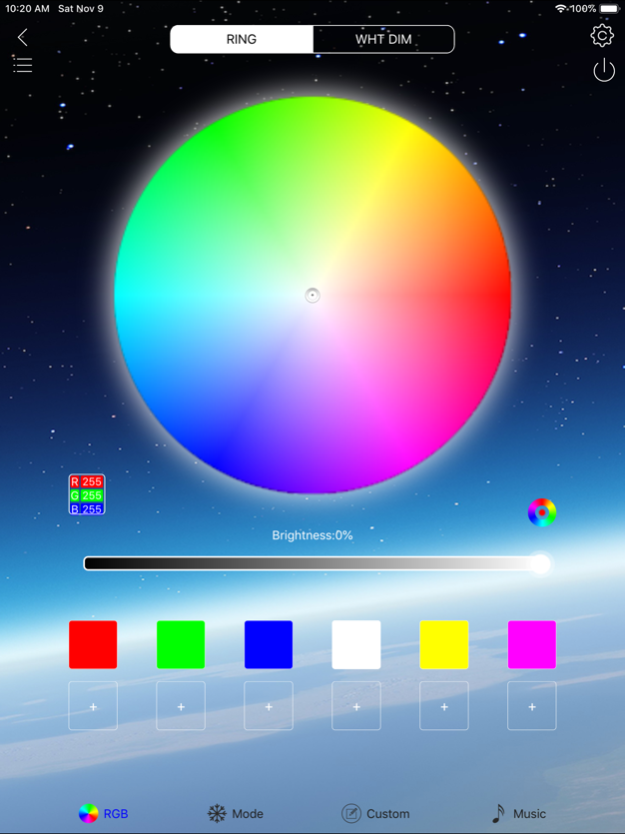LED LAMP 3.7.2
Continue to app
Free Version
Publisher Description
LED LAMP is designed for mobile phone users to meet their flexible intelligent control LED Bluetooth devices and multi-function switching needs.
feature of product:
1. Quickly add and switch the required software services. Currently available software services include: LED BLE, LED DMX, LED SMART, LED STAGE, LED LIGHT, and new services will be launched in the future. Please look forward to;
2, flexible choice of lighting color, 16 million kinds of lighting colors to provide choice;
3, the light provides red, green and blue brightness adjustment, while supporting monochromatic light, supporting multi-point timing control;
4, the light provides 210 kinds of colorful mode selection, while supporting speed and brightness adjustment;
5, to provide custom mode color selection for lighting, rich in content and flexible, while supporting speed and brightness adjustment;
6, the light supports music and microphone mode, the light follows the rhythm of music and microphone changes;
7, support a variety of color sorting options, point settings, chip encoding settings, timing functions, skin replacement;
8, the phone shakes to change the color and mode of the light;
9, remote control is not limited by the direction of the distance can reach more than 15 meters;
Mar 4, 2024
Version 3.7.2
Fix known bugs and improve user experience
About LED LAMP
LED LAMP is a free app for iOS published in the Food & Drink list of apps, part of Home & Hobby.
The company that develops LED LAMP is Shenzhen Zhongji Technology Co., Ltd.. The latest version released by its developer is 3.7.2.
To install LED LAMP on your iOS device, just click the green Continue To App button above to start the installation process. The app is listed on our website since 2024-03-04 and was downloaded 8 times. We have already checked if the download link is safe, however for your own protection we recommend that you scan the downloaded app with your antivirus. Your antivirus may detect the LED LAMP as malware if the download link is broken.
How to install LED LAMP on your iOS device:
- Click on the Continue To App button on our website. This will redirect you to the App Store.
- Once the LED LAMP is shown in the iTunes listing of your iOS device, you can start its download and installation. Tap on the GET button to the right of the app to start downloading it.
- If you are not logged-in the iOS appstore app, you'll be prompted for your your Apple ID and/or password.
- After LED LAMP is downloaded, you'll see an INSTALL button to the right. Tap on it to start the actual installation of the iOS app.
- Once installation is finished you can tap on the OPEN button to start it. Its icon will also be added to your device home screen.